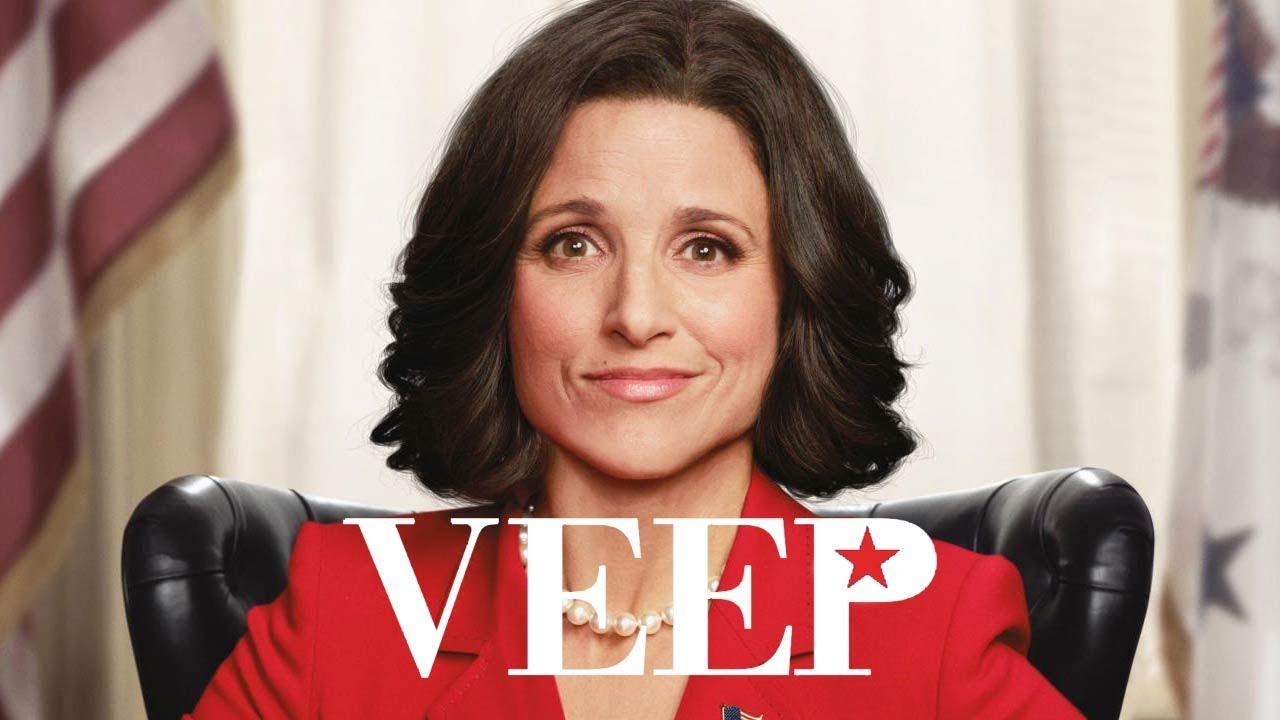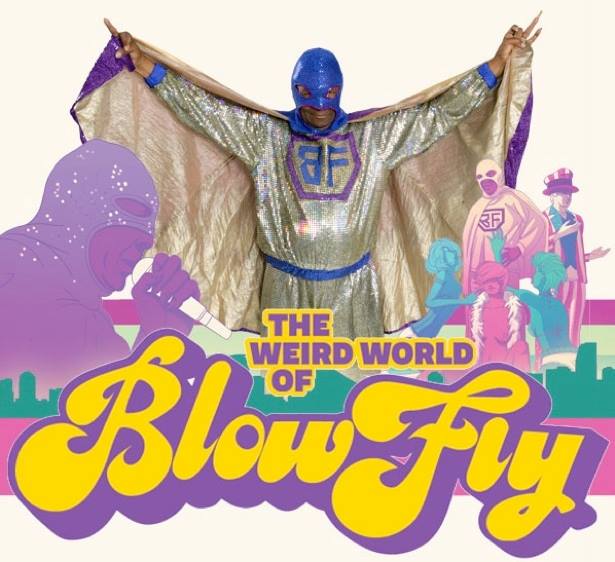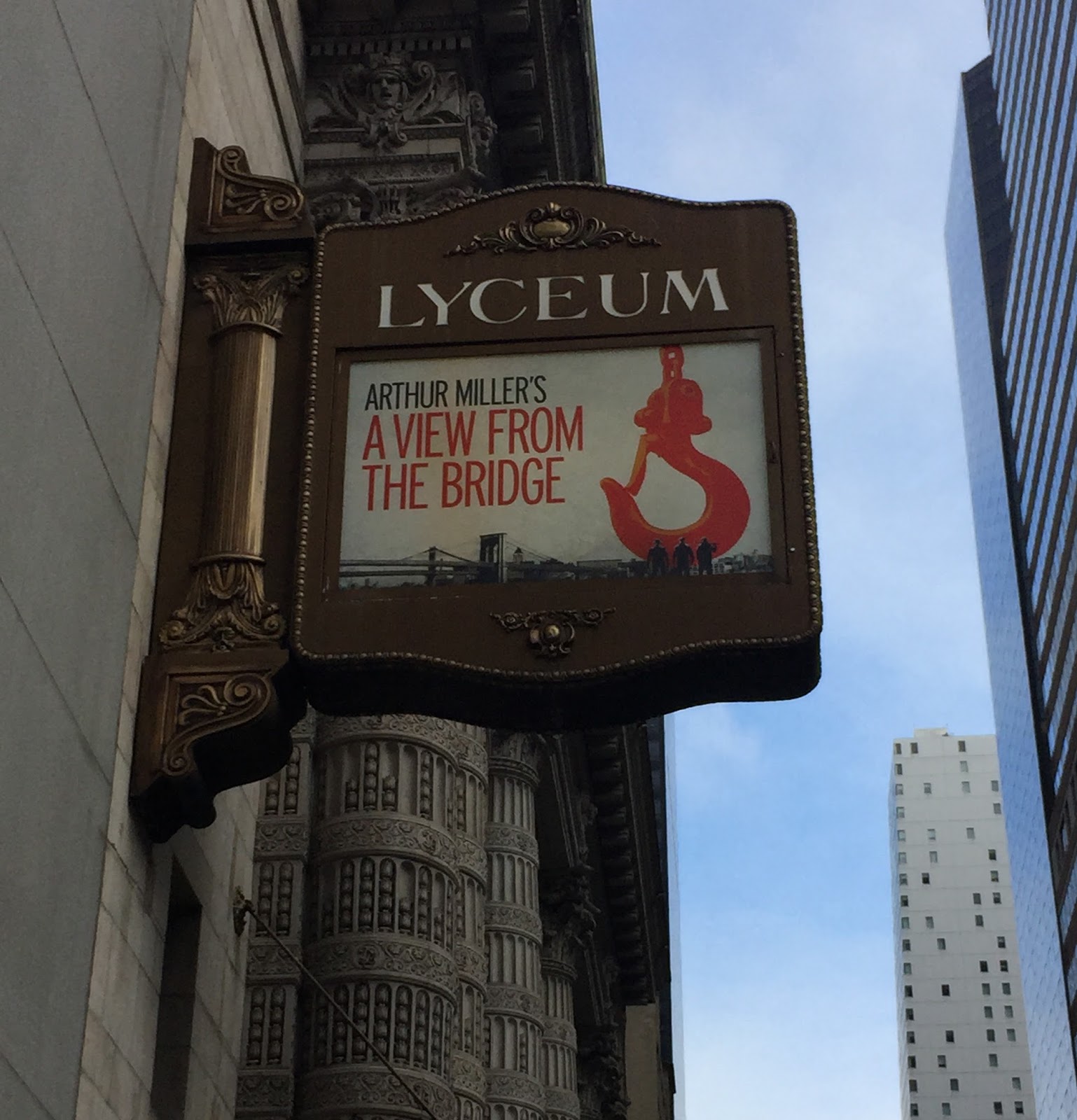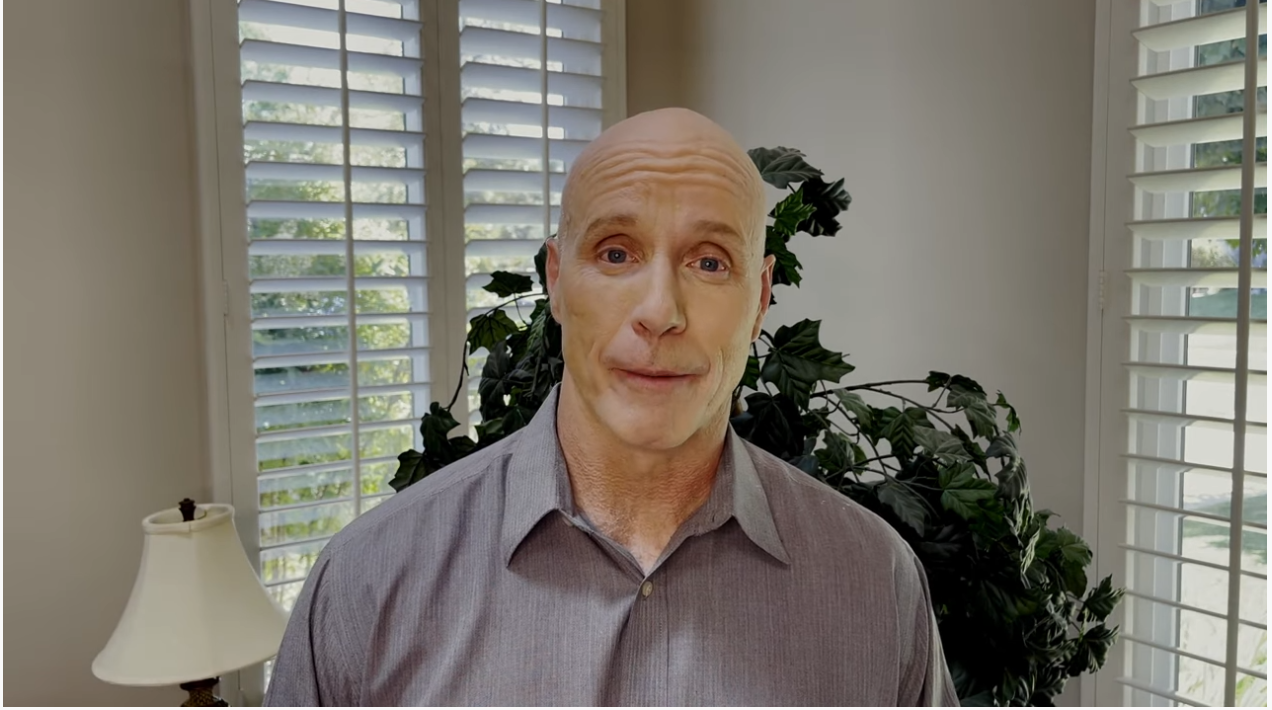Every comedian I know has a few notebooks lying around with tons of premises, half jokes, and ideas waiting to be completed. In my three short years of writing material, I’ve created at least 10 notebooks of material that is just itching to make its way into my comedy life. Don’t believe for a minute that I’m so organized with my filing system that I remember the topics in “Book #4, page 12” is where I wrote my parody songs, blog ideas, or anything else. I hunt for my prior work in the same manner that you do…one page at a time.
Every comedian I know has a few notebooks lying around with tons of premises, half jokes, and ideas waiting to be completed. In my three short years of writing material, I’ve created at least 10 notebooks of material that is just itching to make its way into my comedy life. Don’t believe for a minute that I’m so organized with my filing system that I remember the topics in “Book #4, page 12” is where I wrote my parody songs, blog ideas, or anything else. I hunt for my prior work in the same manner that you do…one page at a time.
Until I discovered Evernote!
When I made the decision to start blogging, I knew a lot of content would come from various sources – books, web articles, interviews and social media sites, and more. While reading a twitter post from Amber Naslund, she explained how she would never use anything but EverNote for blogging. A few tweets back and forth with Amber about this application, and I was downloading EverNote within minutes.
Why do I consider EverNote to be ‘The Comedian’s Dream Application?’ It allows anyone to organize everything (and I mean everything) into manageable chunks. After installing it on my desktop, my Blackberry, and created a web based account…it was time to “Rock & Roll”! Within an hour, I understood the ‘usefulness’ of the application. My thinking was using ‘EverNote for Dummies‘ would rapidly speed up the learning process, so I purchased a copy.
Did I fail to mention that EverNote is a free download? Here are some helpful tips to get you started.
Create your EverNote Notebooks.
The key to using EverNote effectively, is thinking about how you want to organize your data before you start. I prefer using ‘Global’ notebooks so they will be accessible to me from the cloud using data synchronization. Based on my topics (i.e. New Jokes, Projects, Blog ideas, and more) I organize my thoughts. You can also add your existing files into your EverNote Notebooks including Adobe .pdfs, Microsoft Word/Excel files and more. The first EverNote notebooks I created for myself were “Comedy Projects,” “Jokes,” “Interviews,” and “Blog Ideas.” Based on those topics, I can easily stack my notebooks (aka ‘placing a notebook into another notebook’) for better management.
Create your Notes.
A note is simply a black page where you begin to jot your thoughts and ideas. You can add pictures, clippings from web sites, or just write a few joke premises that you’ll probably fix later. If you installed EverNote on your mobile phone, you’ll find yourself eliminating the need to write on scraps of paper that will probably be lost the following day. I prefer to create a new note for each new idea.
Create your tags.
Tags allow you to create ‘indexable’ notes by topic. For example, when I have what I consider ‘blog worthy’ ideas – I will use ‘blogging ideas’ as the tag. If I’m working on joke premises, I tag the jokes based on their topic.
For example: My joke premise about ‘dating rich women’ will become tagged as “women,” “dating,” “finances,” and “dining.”
Search your notebooks when you’re looking for information.
All of your material and notes are indexed. If you need to create a comedy set based on “family” and “taxes” and those are the tags you created…two quick searches and “Bam!” You have your data within seconds. There are comedians who may use Microsoft Excel or database programs to manage their data. However, I don’t always travel with a laptop. Having the ability to access my jokes from my phone or using the EverNote website has become a lifesaver!
Bonus #1. All of your information is in the cloud!
If you own a smart phone and installed the EverNote mobile application, you have access to your jokes and material at all times. I’m a comedian who thinks “in waves”. I may have the initial premise, but sometimes the additional details will come to me much, much, later. Having access to my EverNote Notebooks remotely allows me to complete my thoughts and jokes at a much faster rate.
Bonus #2. Best tracking for vocal messages EVER!
Using EverNote helped me develop blog posts, ideas, and interviews on the fly. Some comedians might use the recording option on their phone, but I prefer having my data in one location. When I meet a touring comedians, I’m prepared to interview them at a moment’s notice. Then I’ll tag the interview from my phone. Once I return to my desktop, that interview is waiting for me to review.
Bonus #3. The “Web Clipper”
If your a comedian that also blogs, I think you’ll find EverNote’s Web Clipper feature invaluable. I use it to ‘clip’ comedy articles from various websites and place them in a notebook called ‘Comedy Articles’. If I’m doing marking research, I’ll ‘clip’ those web pages and place those in my “Marketing” notebook. Based on the number of web sites I read, it’s a nice way to keep your favorite articles available.
NOTE: There are limits on how much data you can synch into the cloud before you find it necessary to upgrade from the free version of EverNote to the professional version. But I haven’t not hit that limit yet!
This post only scratches the surface on the possibilities of using EverNote for comedy. I’m so hooked on this application that I’m using it before I brush my teeth. Give it a try…you’ll be glad you did!
© 2012 Wayne Manigo
Wayne Manigo is a comedian and co-founder of DC Comedy Writers Group. He is the creator of “Addicted to Comedy,” and the ‘brainchild’ behind the annual comedy conference, Starting Stand Up: A Comic Beginning. He also produces the show, Bellylaughs in Bethesda at Caddies at Cordell.